Creating a personalized AI learning assistant for each student, as I wrote about in part one, might seem a little daunting. especially for educators who are not particularly tech-savvy if there are any of those left. Teachers figured out tech, especially AI quickly. To start this project much of what you’ll be creating will be identical lessons for each student with minor notes illustrating strengths. As the year goes on they’ll vary but in the beginning, it’ll be mostly copy and paste.
This guide aims to simplify the process, enabling teachers to develop a custom GPT (within ChatGPT). Claude and Gemini have recently released similar modes but I have yet to give them a spin to see if you can cater to the unique needs of each student.
Here’s the disclaimer: Before creating be sure you adhere to privacy regulations and offer robust data protection to secure student information.
This is how to create a GPT. You’ll need to have the paid or enterprise versions to make this work.
- Access the GPT Creation Tool
- Navigate to https://chatgpt.com/gpts/editor or once you are signed on click “My GPTs”.
- Start Creating a New GPT:
- Click on “Create a GPT” to initiate the process.
- Configure Your GPT:
- In the Create tab, use the GPT Builder. Make one GPT per student. To keep privacy I’d recommend using initials.
- Proceed to the Configure tab to give your GPT a name and a description. You could name it something like “Fifth Grade Math Tutor” and describe it as “An AI-powered tutor designed to help 5th graders learn and practice math skills, including fractions, geometry, and basic algebra.”
- Here, you can also select any specific actions you want your GPT to take, such as generating practice questions or providing step-by-step solutions to math problems.
- Build Out Your GPT:
When creating a GPT you first determine the framework. This creates the rules for the GPT. Much of your prompt will be based on existing info – such as test scores from their previous level or available scores in programs like i-Ready. Here’s an example: I want you to act as a personalized math tutor for an 11-year-old student preparing. Your role is to:- Assess her current mathematical understanding: Begin by evaluating her strengths and areas for improvement. This could involve a mix of diagnostic questions and discussions about her comfort level with various topics.
- Identify areas of weakness: Based on the assessment, pinpoint specific areas where she needs additional support. This could include particular types of problems, concepts, or mathematical skills.
- Develop strategies to improve skills: Create tailored learning plans and strategies to address these weaknesses. This might involve step-by-step explanations, practical examples, and interactive methods to keep her engaged.
- Explain concepts clearly and engagingly: Ensure that explanations are age-appropriate and interesting. Use real-world examples, visual aids, and interactive activities to make complex concepts easier to grasp.
- Provide practice questions: Offer a variety of practice questions that align with her curriculum and target her areas of improvement. Include questions of varying difficulty to build her confidence and competence.
- Offer feedback on progress: Regularly review her work and provide constructive feedback. Highlight her successes and give specific advice on how to improve in weaker areas.
- Incorporate test-taking strategies: Teach her effective test-taking techniques, such as time management, question analysis, and strategies for handling exam pressure. This will help her feel more prepared and confident on exam day. By following these steps, you will be able to create a personalized and effective tutoring plan that supports her learning and helps her succeed in her exams.
- Publish and Share Your GPT:
- Once your GPT is ready and fully set up, click “Publish” to make it available.
- Optionally, you can share it with your students, other teachers, or parents, allowing them to interact with this customized learning tool.
Now that you have the GPT created these are the detailed steps to create a custom GPT for each student
Step 1: Define the Educational Goals and Learning Objectives
Objective: Craft a Blueprint for Success.
- Identify Needs: Pinpoint the critical areas where your students need support. Where can AI bridge the gap?
- Set Clear Targets: Goals such as boosting reading fluency, or math capability, or simplifying the learning methods for students.
- Consider Learning Styles: Every student absorbs information differently. Some visualize; others listen, some interact. Match the AI’s teaching style to the varied learning preferences to maximize impact.
Step 2: Gather and Organize Educational Content
Objective: Build a Robust Knowledge Foundation for each student
- Choose with Purpose: Gather the teaching materials you rely on day-to-day. This laser focus prevents the AI from wandering through the unnecessary breadth of the internet’s information.
- Embrace Diversity: Compile a vibrant mix of resources—from textbooks that unpack complex ideas to articles that offer new insights and lesson plans that have stood the test of time.
- Prep, Prep Prep: Before uploading, ensure everything is digital and tidy. This prep work is crucial for smooth integration, making your educational arsenal readily accessible to the AI. You have a limit of 10 documents per student so combine in PDF form as much as you can.
Step 3: Train the Custom GPT
Objective: Fine-Tune Your Co-Teacher
- Feed the Brain
- Load up your organized, high-quality content.
- Think of it as training a new teacher — but it masters your info in seconds.
- Set Parameters
- Adjust the AI to focus sharply on your set goals and the specific needs of your students.
- This customization is about creating a personal tutor for every student.
- Iterate and Enhance
- Continuously refine the AI with fresh data and feedback.
- The GPT will evolve with your students.
Step 4: Integrate the GPT into Classroom Activities: Making Learning Personal and Collaborative
Objective: Let the AI be your co-teacher, enhancing how you engage with every student, every day.
Here’s how:
- Craft with Care
- Use the AI to sculpt lesson plans that aren’t one-size-fits-all.
- These plans should mirror the unique pace and learning style of each student.
- It’s about teaching the student, not just the subject.
- Engage Differently
- Develop quizzes and interactive exercises that do more than measure learning—they inspire it.
- Make sure each piece of content ties directly back to your educational goals.
- Creating a loop of feedback and improvement that is both agile and meaningful.
- Collaborate and Conquer
- Facilitate projects that encourage students to come together, combining their strengths.
- This isn’t just about teamwork; it’s about creating an environment where collective effort and individual skills create something greater than the sum of its parts.
Step 5: Monitor and Adjust
Objective: Ensure the AI doesn’t just function, it transforms how you measure success.
- Monitor Meaningfully
- Keep a close eye on how students interact with AI-driven tools.
- Are they more engaged? Are they learning differently?
- Tracking isn’t just about numbers; it’s about noticing patterns that tell a deeper story.
- Solicit Stories, Not Just Data
- Feedback is your compass.
- Regularly collect insights from students and teachers alike.
- How is the AI influencing their educational experiences?
- Refine the tool based on the data and this feedback.
- Iterate with Intention
- Use the feedback loop to fine-tune the AI’s parameters and content.
- This is about evolution.
- Every tweak and adjustment is an opportunity to better meet the unique educational needs of your students.
- Design Visuals
- Implement other GPTs to create diagrams or charts illustrating progress.
Step 7: Ensure Privacy and Ethical Use
Objective: Maintain ethical standards and protect the sanctity of student privacy.
- Guard the Gates
- Make it a priority to shield all student data from prying eyes.
- This isn’t just about compliance; it’s about trust.
- When we protect data, we protect the individuals behind the numbers.
- Bias Check
- Look for biases in the outputs.
- We’re aiming for a tool that elevates fairness and inclusivity.
- Open Lines
- Keep in continual dialogue with parents.
- You’ll have targeted information to relay and an assortment of ways to convey it.
AI isn’t an obstacle and it’s not a fad. It’s wind at your back helping you push forward and able to lift your student higher than they could go without it.
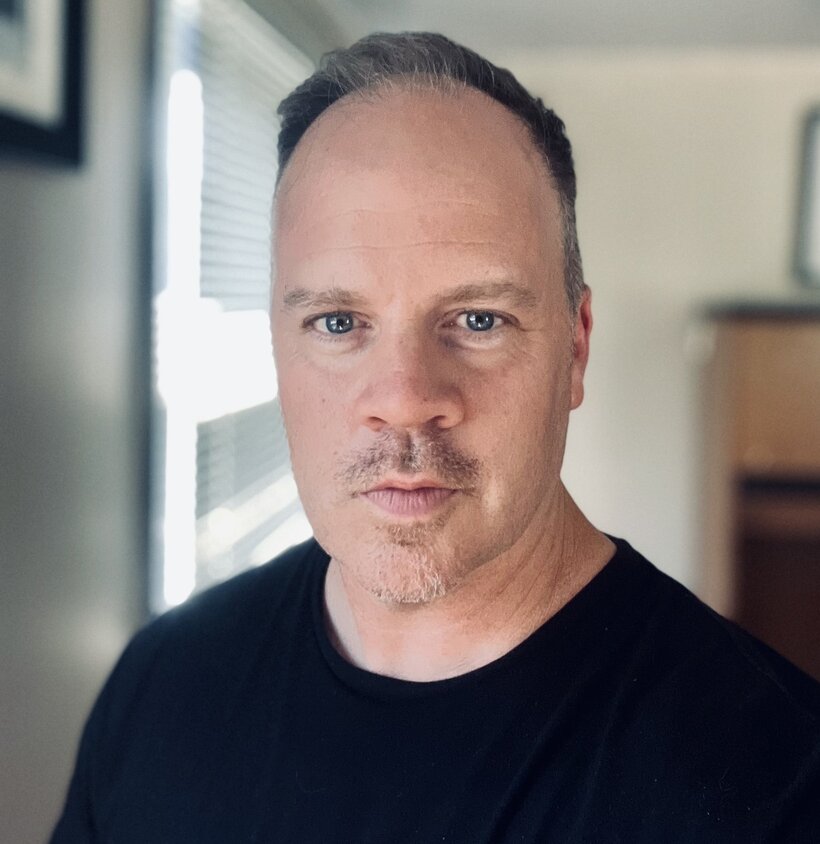
Christopher lives in Vermont with his wife, twin boys, border collie and corgi. He has owned a film production company, sold slot machines, and worked for Tony Robbins. He writes in his magical tiny house and sometimes writes in his blog at chrisrodgers.blog
Visit his author’s page.
One Comment Add yours